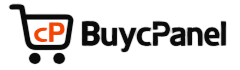How to Install and Manage JetBackup 5 (cPanel, DirectAdmin & Linux)
This guide shows you how to install and manage JetBackup 5 on cPanel/WHM, DirectAdmin, or standalone Linux servers.
⚠️ Prerequisites
- ● Root SSH access
- ● Clean OS: AlmaLinux, CentOS, Ubuntu, or Debian
- ● Optional: cPanel or DirectAdmin
- ● Valid JetBackup license
Install JetBackup on cPanel
cd /usr/local/src
curl -L https://repo.jetlicense.com/jetapps/jetapps-installer.sh -o jetapps-installer.sh
chmod +x jetapps-installer.sh
./jetapps-installer.sh
jetapps --install jetbackup5-cpanelOpen WHM > JetApps to finish installation and configuration.
Install JetBackup on DirectAdmin
cd /usr/local/src
curl -L https://repo.jetlicense.com/jetapps/jetapps-installer.sh -o jetapps-installer.sh
chmod +x jetapps-installer.sh
./jetapps-installer.sh
jetapps --install jetbackup5-directadminAccess JetBackup from your DirectAdmin admin area.
Install JetBackup on a Linux Server (No Panel)
Run the following command for standalone VPS/dedicated servers:
curl -L https://repo.jetlicense.com/jetbackup/jetbackup5/installer/jetbackup5-install.sh -o jetbackup5-install.sh
chmod +x jetbackup5-install.sh
./jetbackup5-install.shPost-Installation Commands
- ● Check license status:
/usr/bin/jetcli core license status - ● Restart JetBackup service:
systemctl restart jetbackup5d - ● View JetBackup logs:
tail -f /usr/local/jetapps/var/log/jetbackup5/jetbackup5d.log - ● View JetBackup CLI options:
jetcli -h
Update JetBackup
Keep JetBackup up to date using:
jetapps --updateOr manually via your OS package manager:
# RHEL/CentOS:
yum update jetbackup5
# Ubuntu/Debian:
apt update && apt upgrade jetbackup5Uninstall JetBackup
If needed, remove JetBackup with:
# For cPanel:
jetapps --uninstall jetbackup5-cpanel
# For DirectAdmin:
jetapps --uninstall jetbackup5-directadmin✅ Pro Tip: Always configure off-site backup destinations (e.g. Wasabi, S3, FTP) and set up automated notifications for failed backups.
❗ Need Help?
Our expert team can help install JetBackup for you. Contact Support