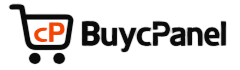Install Essential CloudLinux Packages (CageFS, PHP Selector, Node.js, MySQL Governor, etc.)
Use this guide to install and verify essential CloudLinux modules on supported OS (CentOS 7+, AlmaLinux 8/9, Rocky Linux 8/9).
???? Step 1: Install Core Packages
yum groupinstall "Development Tools" -y yum install cagefs lvemanager alt-php nodejs ruby python3 lsapi mysql-governor -y
⚙️ Step 2: Enable and Start Services (if applicable)
# Initialize CageFS cagefsctl --init cagefsctl --enable # Restart CageFS systemctl restart cagefs # Restart LiteSpeed if LSAPI was installed systemctl restart lsws # Enable MySQL Governor systemctl enable mysql-governor systemctl start mysql-governor
???? Step 3: Verify Installations
# Check CageFS status cagefsctl --cagefs-status # Check Node.js node -v npm -v # Check Ruby ruby -v # Check Python python3 --version # Check MySQL Governor status governor-mysql --state # Check LSAPI (if LiteSpeed used) lsphp -v
✅ Pro Tip: If you're using cPanel, install CloudLinux Manager plugin for GUI-based control over CageFS, PHP Selector, and LVE Limits.
❗ Need Help?
Our support team can install and configure CloudLinux with optimal performance and security.
Contact Support