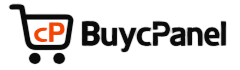How to Install CloudLinux on CentOS / AlmaLinux / Rocky Linux
CloudLinux OS is a secure and performance-focused Linux distribution designed for shared hosting environments. It offers resource isolation, stability, and advanced security for multi-tenant servers.
⚙️ Server Requirements
- ● OS: CentOS 7+, AlmaLinux 8/9, or Rocky Linux 8/9
- ● Architecture: 64-bit only
- ● cPanel/WHM (optional but recommended)
- ● Root SSH access
- ● Active CloudLinux license or trial key
Step-by-Step Installation
Step 1: Update System & Tools
yum update -y yum install wget curl -y
Step 2: Download and Run Installer
wget https://repo.cloudlinux.com/cloudlinux/sources/cln/cldeploy sh cldeploy -k YOUR_LICENSE_KEY
Replace YOUR_LICENSE_KEY with your CloudLinux license key.
Step 3: Reboot Your Server
reboot
Step 4: Confirm Kernel Switch
uname -r
If the result contains lve, CloudLinux is now active.
Optional: Manual License Registration
clnreg_ks --register --key YOUR_LICENSE_KEY
⚙️ Useful Flags Explained
- ● --convert: Converts your existing OS (e.g. CentOS, AlmaLinux, Rocky) to CloudLinux OS.
- ● --skip-os-check: Forces installation even if the OS isn't officially detected as supported.
- ● --skip-registration: Skips license registration during install. Useful for automation or trials.
- ● --force: Forces conversion even if system flags a warning or conflict (use with caution).
- ● -k: Specifies your CloudLinux license key inline.
- ● --no-confirm: Installs CloudLinux without asking for confirmation — ideal for scripts.
- ● --json: Outputs results in JSON format (used in API integrations or automation).
- ● --upgrade: Forces a re-install or upgrade to the latest CloudLinux version if already present.
✅ Pro Tip: For advanced automation, combine --skip-registration, --no-confirm, and --json to streamline installations in provisioning scripts or deployment pipelines.
❗ Need Help?
Our team can install and configure CloudLinux for you. Contact Support