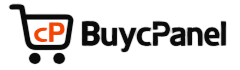Imunify360 WHM Configuration Guide
Step 1: Access Imunify360 in WHM
- ● Login to WHM as root
- ● Search for "Imunify360" in the sidebar menu
Step 2: Enable Real-Time Malware Scanning
- ● Go to Settings > Malware Scanner
- ● Enable ✅ Real-Time Scanning
- ● Enable ✅ Inotify
- ● Enable ✅ RapidScan (if available)
- ● Optional ✅ Heuristic Analysis
Step 3: Enable WebShield
- ● Go to Settings > WebShield
- ● Enable ✅ WebShield
- ● Enable ✅ Splash Screen
- ● Enable ✅ Known Proxies Support
Step 4: Proactive Defense
- ● Go to Proactive Defense
- ● Set Mode: ✅ Kill Mode (or Log Only for testing)
Step 5: Harden System Settings
- ● Go to Settings > General
- ● Enable ✅ cPanel & WHM Protection
- ● Enable ✅ CAPTCHA for DoS Attacks
- ● Enable ✅ UI Brute-force Protection
Step 6: Scheduled Malware Scans
- ● Go to Settings > Malware Scanner
- ● Enable ✅ Daily Scan
- ● Enable ✅ Scan Modified Files
- ● Set Time: ✅ 2:00 AM (Low-Traffic)
Step 7: Firewall & ModSecurity (WAF)
- ● Go to Imunify360 > Firewall
- ● Enable ✅ WAF (ModSecurity)
- ● Enable ✅ IP Reputation
- ● Optional: ✅ Country Blocking
Step 8: Backup Before Cleanup
- ● Go to Malware Scanner > Cleanup Settings
- ● Enable ✅ Backup Before Cleanup
- ● Backup Directory:
/backup/imunify360
Summary Table
| Feature | WHM Location | Recommended Setting |
|---|---|---|
| Real-Time Scanning | Settings > Malware Scanner | ✅ Enabled |
| RapidScan & Inotify | Settings > Malware Scanner | ✅ Enabled |
| WebShield + Splash | Settings > WebShield | ✅ Enabled |
| Proactive Defense | Proactive Defense | ✅ Kill Mode |
| Daily Malware Scan | Settings > Malware Scanner | ✅ 2:00 AM |
| Brute-Force & CAPTCHA | Settings > General | ✅ Enabled |
| ModSecurity (WAF) | Firewall | ✅ Enabled |
| Backup Before Cleanup | Cleanup Settings | ✅ Optional |
✅ Admin Tips:
- ● Monitor blocked IPs and unban if false positive
- ● Restart WHM Imunify modules after changing key settings
- ● Check malware reports weekly and act on user alerts
ℹ️ Final Notes
- ● Restart Imunify360 after changes, if prompted.
- ● Monitor logs after enabling Proactive Defense.
❗ Need help with setup? Contact Our Support Team